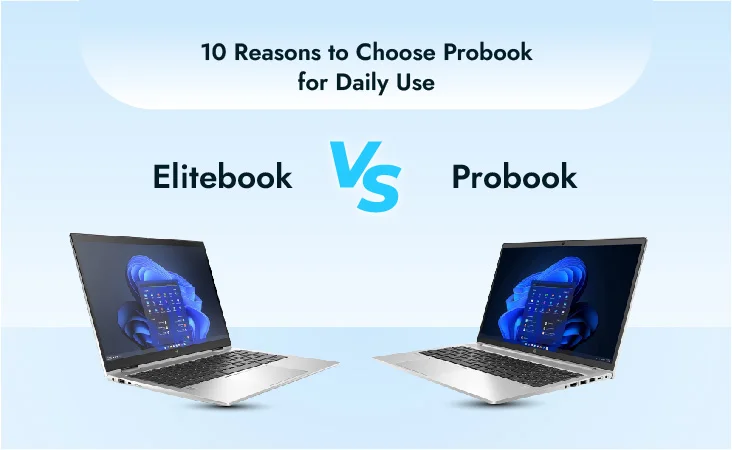PRODUCTS
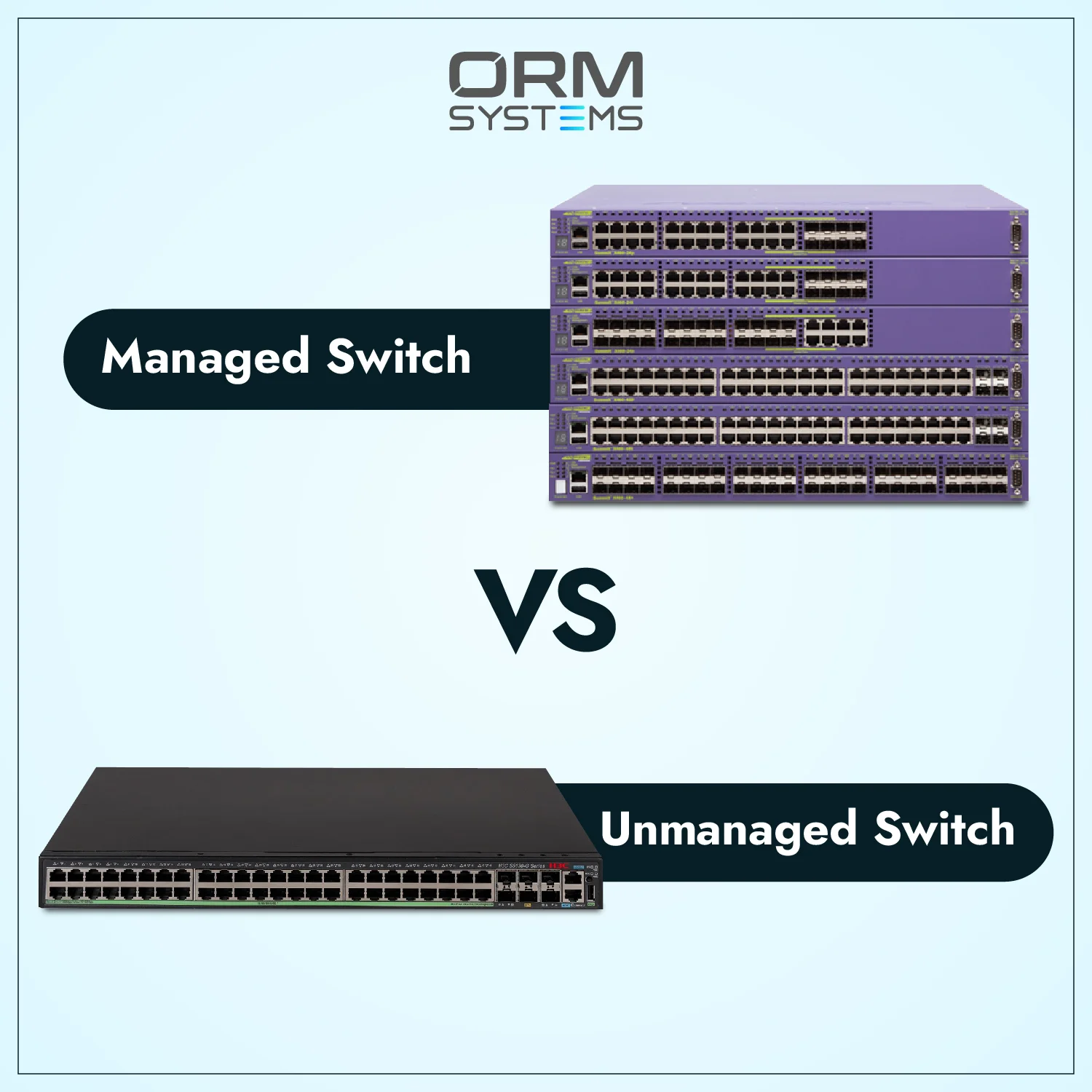 10
10In the world of networking, selecting the right switch can be critical for performance and security. Understanding the differences between managed vs unmanaged switches is essential to making the best choice for your network.
TL; DR, managed switches offer more control, customization, and scalability, while unmanaged switches provide simplicity and ease of use. The following table outlines the key differences to help you decide:
|
Feature |
Managed Switch |
Unmanaged Switch |
|
Control and Configuration |
Full control over network traffic, VLANs, QoS, and network monitoring tools. Ideal for customized setups and fine-tuning. |
No control over network traffic or configurations. Pre-configured, plug-and-play setup. |
|
Security Features |
Advanced security features like port mirroring, ACLs (Access Control Lists), and encryption for secure data transmission. Ideal for environments that require high security. |
Basic security, often limited to physical security. Not suitable for networks with sensitive data. |
|
Cost |
Higher upfront and operational costs due to advanced features and management needs. Suitable for organizations with larger budgets. |
Lower cost, making it affordable for home or small business networks where advanced features aren't needed. |
|
Scalability |
Highly scalable for growing and evolving networks. Managed switches can be stacked or configured remotely to handle increasing traffic and devices. |
Limited scalability, suitable for static or smaller networks that don't require frequent changes. |
|
Performance Optimization |
Supports advanced features like Quality of Service (QoS), enabling prioritization of critical data. Ideal for high-performance environments where network efficiency is crucial. |
Offers basic performance suited for small setups without the ability to optimize traffic or prioritize data streams. |
|
Monitoring and Troubleshooting |
Comes with network monitoring tools (e.g., SNMP, CLI access, web interface) to identify issues and optimize network performance. Remote troubleshooting and diagnostics are possible. |
No monitoring or diagnostic tools. Limited to basic functionality without the ability to troubleshoot network issues remotely. |
|
Support for Advanced Features |
Supports VLANs, Link Aggregation, redundancy protocols, and multicast management. Ideal for businesses needing complex network configurations. |
Does not support advanced features such as VLANs or traffic management. Best for environments requiring simple setups. |
|
Ease of Use |
Requires IT expertise or professional management to set up, configure, and maintain. Suitable for complex business networks. |
Extremely easy to use—simply plug and play. No setup or IT expertise needed, making it ideal for small offices or homes. |
|
Remote Management |
Managed switches can be monitored and configured remotely, making them ideal for large, geographically dispersed networks. |
No remote management capabilities. All changes must be made manually on-site. |
|
Use Case |
Best suited for large enterprises, data centers, and businesses that require advanced control, security, and performance optimization. |
Ideal for small businesses, homes, or areas where network traffic is minimal and doesn't require advanced management. |

Managed Switches: Managed switches allow administrators to control and prioritize network traffic using Quality of Service (QoS) settings. This ensures that critical tasks, like video conferencing or data-heavy applications, receive the necessary bandwidth, preventing delays or interruptions.
Unmanaged Switches: Unmanaged switches lack traffic control features, meaning all devices share bandwidth equally. This can lead to performance issues in larger networks or under heavy loads when multiple devices compete for bandwidth.
Managed Switches: Managed switches offer high scalability. They can be stacked or remotely configured to handle more devices and traffic as the network grows. This makes them ideal for dynamic environments, such as businesses that expect growth.
Unmanaged Switches: Unmanaged switches are typically less scalable. They work best for small, static networks that don’t need frequent adjustments or expansion.
Managed Switches: Managed switches support advanced QoS features, allowing the prioritization of high-importance data, such as VoIP or real-time applications, ensuring smooth performance even under high traffic conditions.
Unmanaged Switches: There is no data prioritization with unmanaged switches. All traffic is treated equally, which can lead to congestion and performance issues during peak usage.
Managed Switches: Managed switches come with monitoring and diagnostic tools that provide real-time visibility into network performance. Administrators can detect and resolve issues quickly, leading to improved uptime and reliability.
Unmanaged Switches: Unmanaged switches lack monitoring tools, making it difficult to detect network issues until they start affecting performance. Troubleshooting requires manual intervention, often after the problem has escalated.
Managed Switches: Managed switches come equipped with advanced security features, such as Access Control Lists (ACLs), VLAN segmentation, and encryption. These features are crucial for maintaining network integrity, especially in business-critical or sensitive environments.
Unmanaged Switches: Security on unmanaged switches is basic, often limited to physical security features. They are not suitable for networks that require protection from external threats or internal traffic segmentation.
Managed Switches: While managed switches come at a higher upfront cost, their advanced features and long-term performance benefits make them a better investment for growing or complex networks.
Unmanaged Switches: Unmanaged switches are more cost-effective upfront, making them a good choice for small networks with limited requirements. However, they may become less efficient as network demands grow.
The choice between managed and unmanaged switches depends on the network’s complexity and requirements. Managed switches are better suited for businesses or environments where network control, security, and scalability are essential. Their ability to optimize performance, handle larger networks, and provide advanced security features make them ideal for growing businesses or mission-critical applications.
On the other hand, unmanaged switches are perfect for smaller, straightforward networks with minimal traffic and no need for advanced features. They offer a simple plug-and-play solution at a lower cost, making them ideal for home use or small businesses without complex network needs.
Ultimately, if you need control, customization, and future scalability, managed switches are the better choice. For cost-effective simplicity in a basic setup, unmanaged switches are sufficient.

A managed switch offers full control over your network, enabling you to configure, manage, and monitor network traffic efficiently. It is ideal for businesses that require a flexible, scalable, and secure networking solution. Managed switches are packed with features designed to optimize network performance and provide comprehensive security, making them a preferred choice in larger, more complex networks.
Managed switches come with an array of features that allow network administrators to have granular control over the network. Key characteristics include:
Pros:
Cons:
Managed switches are ideal for:
Managed switches come in different types based on their level of management:

An unmanaged switch offers a simple, plug-and-play solution for basic network connectivity. It operates without any need for configuration, making it an ideal choice for small, straightforward networks that don't require advanced traffic management or security. Unmanaged switches are cost-effective and easy to use, making them perfect for home networks or small businesses with minimal networking needs.
Unmanaged switches are designed to offer basic connectivity without the need for user intervention. Key characteristics include:
Pros:
Cons:
Unmanaged switches are ideal for:
Unmanaged switches come in basic models, generally categorized by port size and form factor:
The choice between a managed or unmanaged switch ultimately depends on the specific needs of your network. If you're managing a small network with limited devices, and you require a simple, cost-effective solution without the need for advanced features, an unmanaged switch is likely the best choice. It’s easy to set up, affordable, and provides sufficient functionality for basic connectivity.
However, if you need more control, scalability, and security, especially in a business or enterprise environment, a managed switch is the better option. It offers greater flexibility, allowing for network optimization, advanced security, and remote management, which are essential for maintaining high-performance networks.
For growing businesses, managed switches provide the scalability needed for future expansion, making them a sound long-term investment. Ultimately, your choice should align with the complexity, size, and criticality of your network’s operations.

Developing performance-driven networks to boost the efficiency of your business

Thank you for your interest in ORM systems, our experts will connect with you shortly.